A cost-effective e-learning solution
Easy and convenient online video lecture e-learning solution at a reasonable price
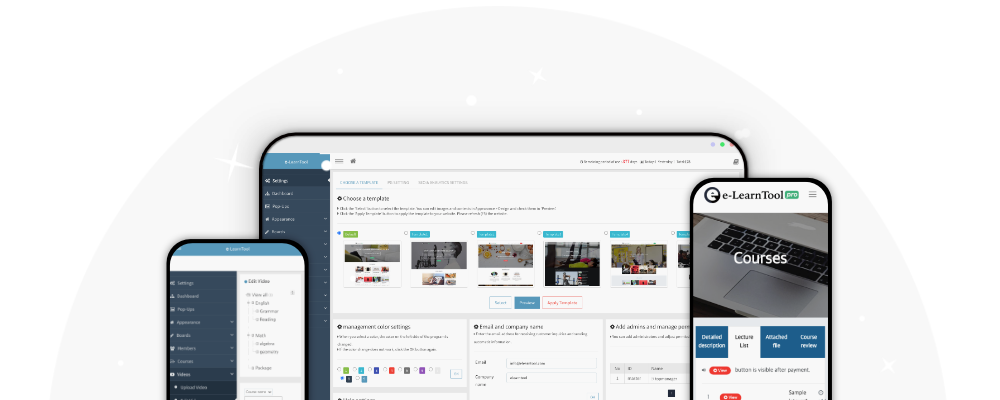
Online video lecture e-learning solution
Features of Elearntool
Good for the price
Elearntool e-learning solution operates web servers excluding video servers, and sets homepage, member management, course settings, course management, video settings, etc.
Upload your video to 'Vimeo'. In other words, if the customer directly signs up for 'Vimeo', uploads the lecture video to Vimeo, and pastes the link address into Elearntool, the lecture video upload is completed.
Compared to general video hosting, where the cost increases rapidly as the size and number of videos increases, use Vimeo's video hosting and Elearntool to operate a cost-effective video lecture site.
Responsive design
The Elearntool e-learning solution, which consists of a responsive website and management program, has removed the inconvenience of the existing video lecture system, which was managed separately for PC and mobile.
Elearntool e-learning solution is a responsive e-learning solution optimized for all devices, so there is no need for separate settings for each device. On a smartphone, you can access the site as easily as a regular app through 'Add Home Screen'.
Easy and simple
elearntool is an e-learning solution that anyone can easily and conveniently manage.
All processes of LMS (Learning Management Solution) are intuitively structured as if flowing from left to right. Therefore, as long as users can use e-mail, anyone can easily and conveniently manage the website and lecture management system on their own without any help.
Installation within 24 hours
If you order elearntool, the e-learning website is installed within 24 hours and you can operate the site immediately.
Since elearntool is a standalone solution, you can use it only after placing an order and installing it. At the time of initial installation, a free trial service period of 2 weeks (14 days) is added as a period of familiarization and adaptation to the program.
Stable service
Elearntool supports stable web hosting in response to changes due to increase in the number of members or increase in traffic, and you can build a more stable server environment by adding storage or traffic.
In addition, with continuous updates, we are continuously supporting the functions necessary to operate the video lecture site.
Sincere operation support
Elearntool responds quickly to customer inquiries by email (elearntool@gmail.com). E-mail can attach data, so specific and accurate communication is possible, and quick response is possible, resulting in high efficiency and satisfaction.
In particular, to inquiries related to the use of the solution, we provide prompt responses as well as prompt action, and provide sincere feedback.
Good for the price
Elearntool does not require a huge initial cost to create a video lecture homepage and management system.
After installing Elearntool, you can operate a video lecture website without any burden at a reasonable monthly fee.
Also, you can save video server costs by uploading videos to "Vimeo" and linking them with links.
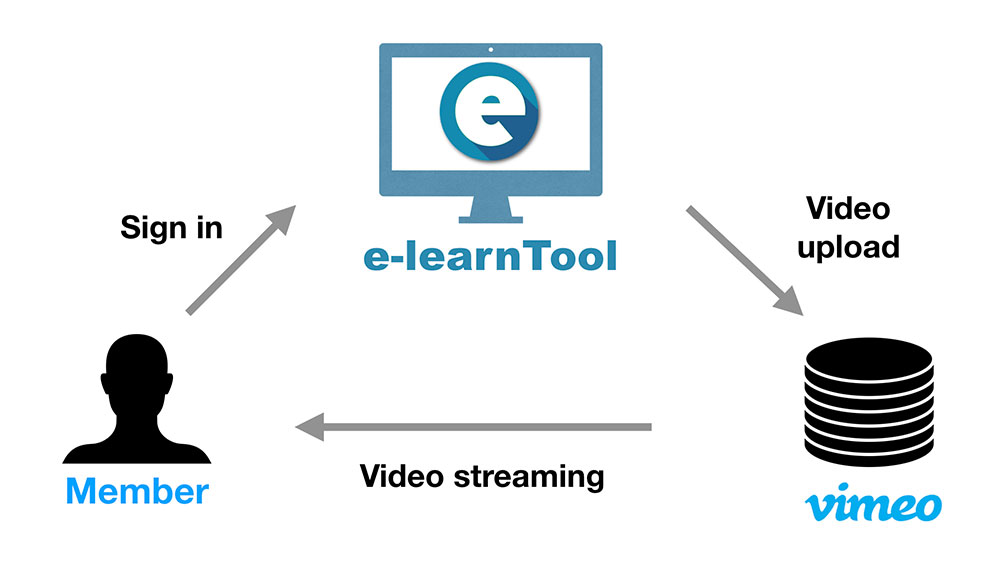
Responsive design
Responsive design is a modern homepage method that automatically displays an optimized screen in response to the size of browsers such as PCs, tablets, and smartphones.
Elearntool provides both the homepage and LMS in a responsive manner.
Therefore, even on mobile, the service is provided in an optimized size without the need for a separate application.

Easy and simple management
Elearntool is an e-learning solution that anyone can easily manage, and the administrator can change the contents and images of the homepage at any time.
All processes of LMS (Learning Management Solution) are easy and simple because they are structured in an intuitive way, like flowing water from left to right.
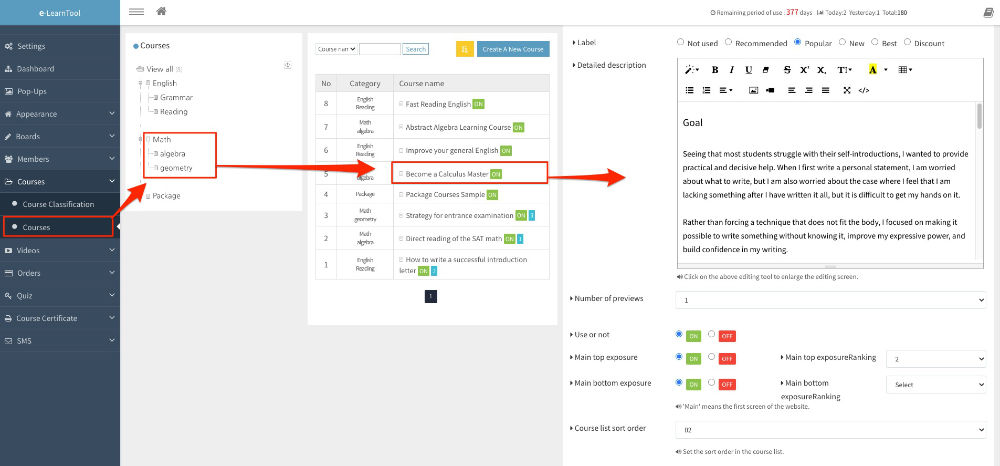
Upload video to Vimeo
Elearntool e-learning solution operates web servers excluding video servers, and sets homepage, member management, course settings, course management, video settings, etc.
Upload your video to 'Vimeo'.
In other words, if the customer directly signs up for 'Vimeo', uploads the lecture video to Vimeo, and pastes the link address into Elearntool, the lecture video upload is completed.

Templates Option
In Elearntool, you can easily and conveniently apply templates of various designs to your homepage.
A preview is provided before the template is applied, and with a few clicks, it is possible to create a new atmosphere of the website by replacing the desired image file and changing the course output format.
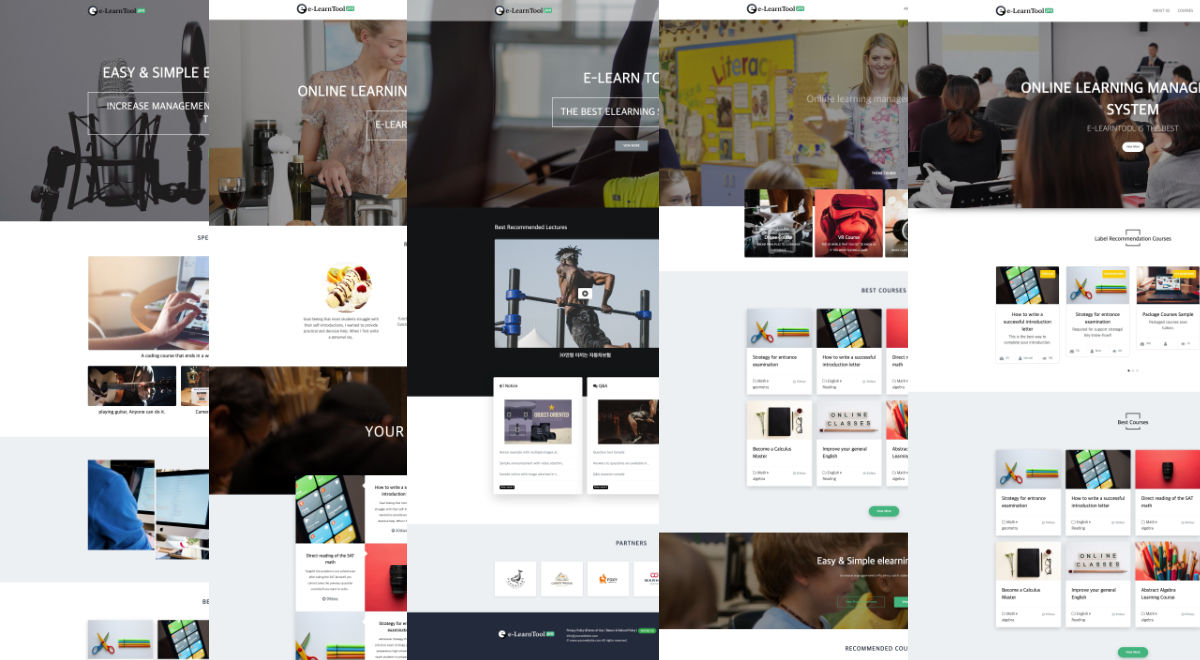
Customization support
If you do not find the function you are looking for in the options, you can contact us for customization.
If you inquire about your needs in detail (with data and images attached), we will guide you on whether customization is possible, work period, and cost. For inquiries, please use Elearntool customer center email (elearntool@gmail.com) or 1:1 inquiry.



